Modern cybersecurity relies on more than reactive defenses, making threat intelligence a top priority for service providers. Cybersecurity in Calgary, in particular, must keep pace with rapidly evolving digital threats, requiring providers to constantly gather, analyze, and act on data to stay ahead of potential attacks. This process involves monitoring global threat patterns, assessing risks, and translating insights into practical security measures. By prioritizing accurate, timely intelligence, cybersecurity teams can prevent incidents before they escalate. Understanding how providers manage and use threat intelligence reveals why it is central to effective, proactive cybersecurity strategies.
Evaluating Threat Severity and Likelihood
 The first step in prioritization is assessing the severity of a threat and its likelihood of occurring. Cybersecurity providers analyze indicators such as attack method, target type, and historical success rates. A threat exploiting a known vulnerability with active attacks ranks higher than a theoretical risk with no real-world activity. Providers also consider potential impact, including data exposure, system downtime, or financial loss. By weighing severity against likelihood, teams focus attention where it matters most, reducing reaction time and preventing resources from being spread too thin across low-risk events.
The first step in prioritization is assessing the severity of a threat and its likelihood of occurring. Cybersecurity providers analyze indicators such as attack method, target type, and historical success rates. A threat exploiting a known vulnerability with active attacks ranks higher than a theoretical risk with no real-world activity. Providers also consider potential impact, including data exposure, system downtime, or financial loss. By weighing severity against likelihood, teams focus attention where it matters most, reducing reaction time and preventing resources from being spread too thin across low-risk events.
Using Contextual and Environmental Data
Raw threat data has limited value without context. Cybersecurity providers enrich intelligence by mapping threats to specific environments, industries, and technologies. A vulnerability affecting outdated software may be urgent for one organization but irrelevant to another. Providers consider asset importance, user behavior, and network structure when prioritizing alerts. This context-driven approach ensures responses align with actual exposure rather than generic risk levels. It also helps avoid unnecessary disruption by targeting defenses precisely. Context turns threat intelligence into practical guidance instead of overwhelming data streams.
Continuous Reassessment and Intelligence Updates

Threat landscapes change constantly, so prioritization is not a one-time decision. Cybersecurity providers continuously reassess intelligence as new data emerges. A low-priority threat can escalate quickly if attackers change tactics or new exploits emerge. Automated systems assist by tracking behavior patterns and flagging shifts in risk level. Human analysts then validate and adjust priorities as needed. This ongoing cycle ensures defenses remain aligned with current threats rather than outdated assumptions. Continuous reassessment allows providers to stay responsive without overreacting to every new alert.
Cybersecurity providers prioritize threat intelligence by balancing severity, likelihood, context, and ongoing reassessment. This structured approach allows teams to focus on threats that pose real danger while avoiding distractions from low-impact issues. By enriching data with environmental insights and regularly revisiting priorities, providers maintain effective and efficient defense strategies. Prioritization is what transforms threat intelligence into meaningful action. In an environment where risks never stop evolving, knowing which threats deserve immediate attention makes the difference between controlled security and costly disruption.…
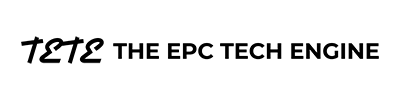


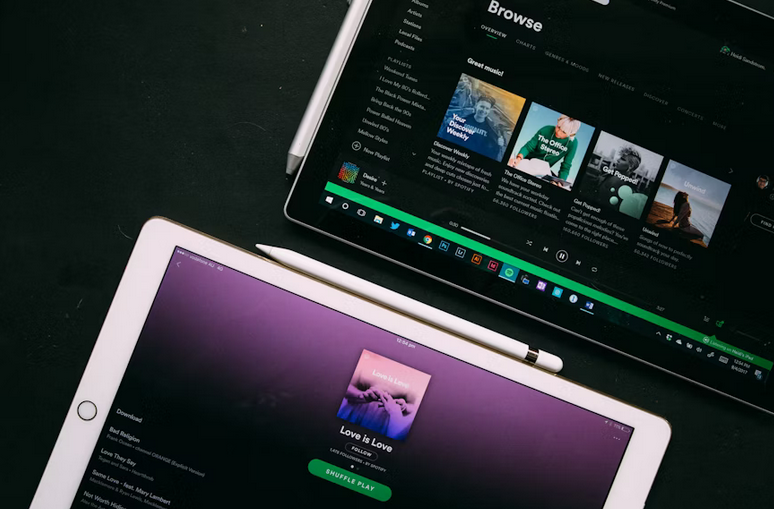


 Servers degrade. Routers overheat. Hard drives give out, often with no warning. A lot of downtime disasters start with hardware that’s been neglected or stretched too far. That’s why regular inspections and lifecycle tracking matter. Scheduled checkups help catch overheating processors, maxed-out memory, and storage risks before they cause a meltdown. It’s not just about keeping the lights on, it’s about avoiding that slow, silent creep toward failure.
Servers degrade. Routers overheat. Hard drives give out, often with no warning. A lot of downtime disasters start with hardware that’s been neglected or stretched too far. That’s why regular inspections and lifecycle tracking matter. Scheduled checkups help catch overheating processors, maxed-out memory, and storage risks before they cause a meltdown. It’s not just about keeping the lights on, it’s about avoiding that slow, silent creep toward failure.

 Screen time has become a staple in children’s and teens’ lives. It offers both opportunities and challenges. On the positive side, digital devices can enhance learning. Educational apps and videos make complex topics more accessible. They also foster creativity through platforms for art, music, and storytelling. Social interaction is another significant benefit. Children connect with friends globally, sharing experiences that enrich their understanding of diverse cultures.
Screen time has become a staple in children’s and teens’ lives. It offers both opportunities and challenges. On the positive side, digital devices can enhance learning. Educational apps and videos make complex topics more accessible. They also foster creativity through platforms for art, music, and storytelling. Social interaction is another significant benefit. Children connect with friends globally, sharing experiences that enrich their understanding of diverse cultures.







 Privacy is a fundamental human right and essential for maintaining control over our personal information. With the rise of smart devices, including displays, the amount of data being collected about individuals has increased significantly. This can include everything from search history to voice commands and even video recordings. As such, it is crucial to consider privacy concerns when using smart displays.
Privacy is a fundamental human right and essential for maintaining control over our personal information. With the rise of smart devices, including displays, the amount of data being collected about individuals has increased significantly. This can include everything from search history to voice commands and even video recordings. As such, it is crucial to consider privacy concerns when using smart displays.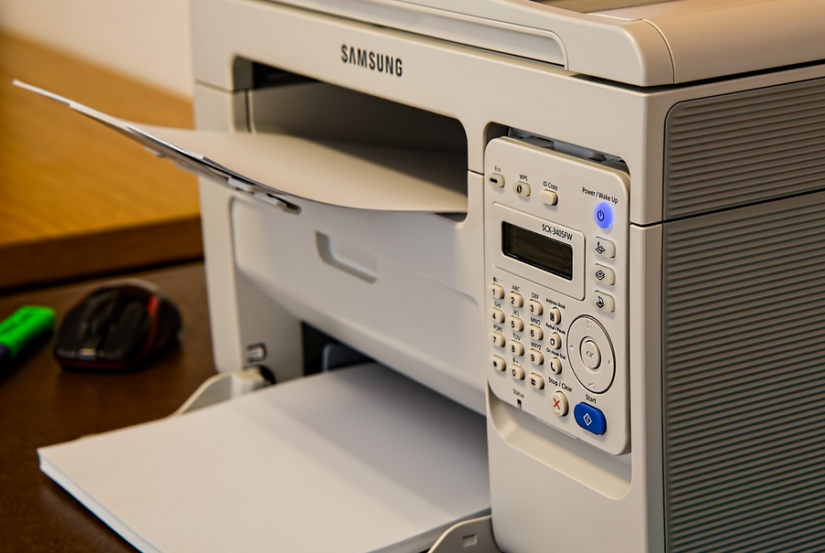
 When choosing the right printer, there are several aspects to look at. Foremost, determine whether you need a printer for personal or professional use. For home printing needs, an inkjet printer may suffice, offering vibrant colors and affordability. If your business requires high-volume printing with sharp text quality, a laser printer might be more suitable.
When choosing the right printer, there are several aspects to look at. Foremost, determine whether you need a printer for personal or professional use. For home printing needs, an inkjet printer may suffice, offering vibrant colors and affordability. If your business requires high-volume printing with sharp text quality, a laser printer might be more suitable.
 Owning a printer can be convenient and
Owning a printer can be convenient and 
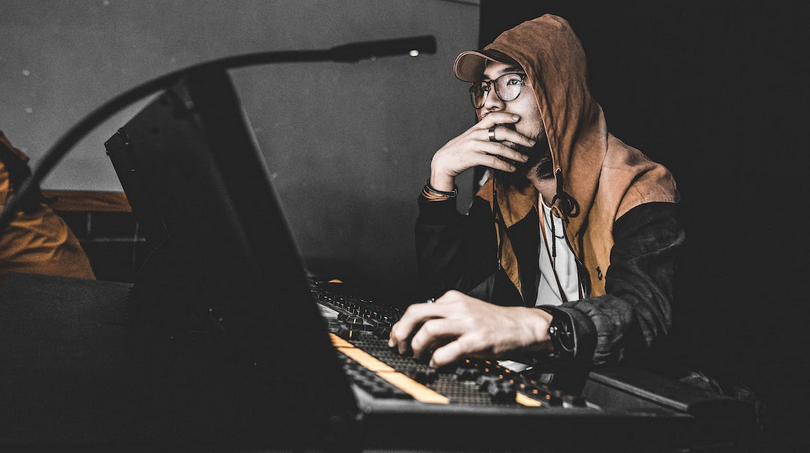
 To optimize sound quality, consider the following tips:
To optimize sound quality, consider the following tips:


 Not all staff members have the same level of risk exposure or responsibility regarding cyber security. To ensure your training is effective, it’s important to tailor it to the specific needs of different job roles within your organization. For example, employees who handle sensitive data or access critical
Not all staff members have the same level of risk exposure or responsibility regarding cyber security. To ensure your training is effective, it’s important to tailor it to the specific needs of different job roles within your organization. For example, employees who handle sensitive data or access critical 
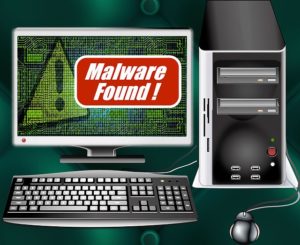 So, how does malware protection work? Well, it all starts with a scan. When you install malware protection on your site, it will scan your site for any malicious code. If any is found, it will attempt to block the code from running. In some cases, it may also remove the malware entirely. It can help protect your site from damage, and it can also help improve your site’s performance. Once the scan is complete, the malware protection will attempt to block any new malicious code introduced. It can be done by matching the code against a database of known malware. If a match is found, the code will be blocked from running. It can help protect your site from new threats, and it can also help improve your site’s performance.
So, how does malware protection work? Well, it all starts with a scan. When you install malware protection on your site, it will scan your site for any malicious code. If any is found, it will attempt to block the code from running. In some cases, it may also remove the malware entirely. It can help protect your site from damage, and it can also help improve your site’s performance. Once the scan is complete, the malware protection will attempt to block any new malicious code introduced. It can be done by matching the code against a database of known malware. If a match is found, the code will be blocked from running. It can help protect your site from new threats, and it can also help improve your site’s performance.
 Automated SMS messaging allows for fewer mistakes. However, with manual distribution, there’s always a risk of human error. You can send the message to the wrong person or address, or they may not be delivered at all. Automated messaging eliminates this risk by ensuring that each message is delivered accurately and on time. This means that you can rest assured knowing that your message will reach its intended recipient every time. Additionally, automated messages often contain pre-defined templates which allow you to create and send messages quickly and easily.
Automated SMS messaging allows for fewer mistakes. However, with manual distribution, there’s always a risk of human error. You can send the message to the wrong person or address, or they may not be delivered at all. Automated messaging eliminates this risk by ensuring that each message is delivered accurately and on time. This means that you can rest assured knowing that your message will reach its intended recipient every time. Additionally, automated messages often contain pre-defined templates which allow you to create and send messages quickly and easily. Automated SMS messaging can also be used to increase customer loyalty. When customers feel appreciated or valued, they are more likely to remain loyal to your brand. Automated messages allow you to send your customer’s personalized messages that show that you care about them and their experience with your business. Customers appreciate automated messages because they feel like they receive individual attention, even though they may be part of a larger group.
Automated SMS messaging can also be used to increase customer loyalty. When customers feel appreciated or valued, they are more likely to remain loyal to your brand. Automated messages allow you to send your customer’s personalized messages that show that you care about them and their experience with your business. Customers appreciate automated messages because they feel like they receive individual attention, even though they may be part of a larger group.
 Bills and expenses can tone up your pockets but when you want a faster laptop then saving will not be an issue. You will resort to saving a few bucks with your bank account or a safer investment plan. Save a certain amount each month and always check for the balance with time.
Bills and expenses can tone up your pockets but when you want a faster laptop then saving will not be an issue. You will resort to saving a few bucks with your bank account or a safer investment plan. Save a certain amount each month and always check for the balance with time.